Tips for Choosing a Multifunction Printer
Diposting pada 26 September 2015 oleh support | Dilihat: 223 kali
Multifunction printers offer a variety of functions in one compact machine. For one price you can have a machine that can print, copy, scan and fax. More expensive models can network with several computers, can have its own hard drive for document storage and can even scan documents and automatically turn them into a computer file. With all these options available you may want to consider a few options before choosing the right multifunction printer for your situation.
Print options
Multifunction printers come in inkjet, laser or color laser models. Inkjet models tend to cost much less than the laser ones and supply a higher quality print for graphics or photos. The laser style is better for high-quantity printing and print much faster than the inkjet.
Size
Multifunction printers come in a variety of sizes from small desktop versions to large floor models. Having four machines in one can be convenient for a small home or business office with limited space. The larger floor models alsw save space in an office and can work wonderfully in a workstation situation where several employees from one area have access to it. Having one machine with multiple functions in one spot can be a great timesaver in a busy office.
Cost
A multifunction printer can start as low as $200 and go up to several thousand dollars depending upon the functions it offers and whether it is an inkjet or laser printer. For the home or a small office a low-cost multifunction printer can be cost efficient when you consider that purchasing a copier, printer, fax machine and scanner separately would cost much more. For a larger office the more expensive models are still cost efficient due to not wasting the space on several office machines while still getting all the functions you need. Maintenance on a multifunction printer can also be less costly due to not having to maintain separate office machines.
Features
Smaller multifunction printers offer the print, copy and scan capabilities for an affordable price and the fax feature is added on machines that cost a bit more. Larger desktop and floor models have those features plus networking, USB capabilities so you can print directly from a memory stick, Optical Recognition software so you can scan documents and turn them directly into a standard computer file, a hard drive that can store documents plus so much more. The quality of print also differs depending upon the machine with the low-quality print costing less than the higher-quality print.
Other points to consider
While a multifunction printer can be cost efficient for small office use it can cause some trouble if it is in need of maintenance. If your printer breaks down it will affect your fax, scanner and copier too. This may cause problems if your office needs these machines to do business. Also, by using your printer for multiple functions you will go through a lot of ink cartridges and toner. The cost of using these forms of ink is much higher for making copies than using a regular copy machine.
Overall, using a multifunction printer can save you money, space and time and make your office function more efficiently. Whether you are purchasing a multifunction printer for your home, home office or business you are sure to find the style that will work for you.
Tips for Choosing a Multifunction Printer |
*Pemesanan dapat langsung menghubungi kontak di bawah ini:
 *Harga Hubungi CS
*Harga Hubungi CS *Pemesanan dapat langsung menghubungi kontak di bawah ini:
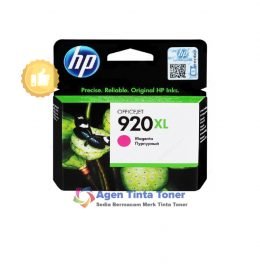 *Harga Hubungi CS
*Harga Hubungi CS *Pemesanan dapat langsung menghubungi kontak di bawah ini:
 *Harga Hubungi CS
*Harga Hubungi CS 





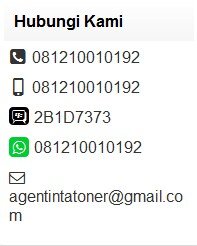







Belum ada komentar untuk Tips for Choosing a Multifunction Printer