- Toner Hp Laserjet 312a Cyan (CF381A) Original
- Toner Canon NPG 30 Cyan Original
- Tinta Canon 35 Black Original
- Toner Hp Laserjet 650A Black (CE270A) Original
- Toner Hp 204A Yellow Original
- Toner HP LaserJet 203A Black (CF540A) Original
- Tinta HP 678 Black Original
- Toner HP LaserJet 648A Magenta (CE263A) Original
Selamat berbelanja, Shopper!
How To Repair HP Printing Error 49 On Your PC – Working Tutorial
Diposting pada 23 October 2015 oleh support | Dilihat: 272 kali
It’s likely for people using an HP printer to experience problems such as the error 49 code. The problem usually happens when the user tries to print a document. The problem usually arises from the failure in communication between the computer and the printer. In other cases, other file errors may also cause the problem. Often the resulting problems include: invalid operations, invalid print commands and corrupt data. Further, data may also get corrupted when there’s electrical noise. This happens during the transmission of data to the HP printer. Poor connections along with poor quality parallel cables may also damage the system. Lastly, errors in the system’s registry can also bring about problems. There are several ways to fix the error. Primarily, these include: calibrating the HP printer and cleaning the registry.
Calibrating the HP Printer requires a set of procedures. It’s important for users to follow the steps strictly. Improper calibration will only lead to another set of problems. Basically, to start calibrating, open the printer window and then select Cancel Job. This will erase the print task from the printer’s memory. Afterwards, switch the printer’s power off and then turn it on again. Open a different type of application and then try to select a file to print. If the computer accepts the printing job, go back to the initial application used and then try to print a sample file. Take note whether the error message appears. If the error message only appears for a certain print job or software then it’s best to contact the software producer or manufacturer. The user should ask for assistance on what to do with the error message.
Nonetheless, if the error message appears for all print jobs and software applications then it’s necessary to follow a certain type of troubleshooting method. Basically, the first thing to do is to disconnect the all cables that connect the computer to the printer. Switch the printer off. Turn to the printer and get rid of third party DIMMS or all memory DIMMS from it. It’s important to remember that the firmware DIMM slot found in the J1 should not be removed. Additionally, all EIO devices should also be removed from the computer. Afterwards, try switching the printer on. If error messages have ceased appearing, install the EIO devices along with the DIMMS components. Every time a device is installed, the user should see to it to turn the printer off and then on. If any of the EIO or DIMM devices seem as probable cause for the problem then it’s best to replace them. More importantly, all cables connecting the computer and printer should be linked again. If the error still appears, the next solution is to replace the DIMM firmware. The calibrater and the formatter of the printer should also be replaced. Calibration follows after.
Finally, cleaning the computer’s registry should help solve the error. Since the registry contains all the information, settings and files used in the computer, it also contains all faulty components. If the registry is cleaned then the corrupted and damaged files can be removed. To clean the computer’s registry, a register cleaner application should be used. There are many of these online. However, users should be careful in selecting a good registry cleaner application, it’s advisable to use one that comes recommended from an expert.
Bagikan informasi tentang How To Repair HP Printing Error 49 On Your PC – Working Tutorial kepada teman atau kerabat Anda.
How To Repair HP Printing Error 49 On Your PC – Working Tutorial |
*Pemesanan dapat langsung menghubungi kontak di bawah ini:
 *Harga Hubungi CS
*Harga Hubungi CS *Pemesanan dapat langsung menghubungi kontak di bawah ini:
 *Harga Hubungi CS
*Harga Hubungi CS *Pemesanan dapat langsung menghubungi kontak di bawah ini:
 *Harga Hubungi CS
*Harga Hubungi CS 





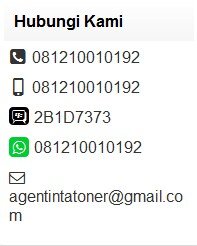







Belum ada komentar untuk How To Repair HP Printing Error 49 On Your PC – Working Tutorial