More With Your Printer and Printers
Diposting pada 7 December 2015 oleh support | Dilihat: 369 kali
Windows XP offers many more features for printer management than a normal computer user knows. You can take printouts comfortably even without knowing most of these features, no doubt. However, knowing more about them will surely benefit you. You will realize that you can make much more from your printer than you might ever have imagined. The following article explains some such aspects of printers that you should know, if you manage Printer and Printers. This article has been written with Windows XP, Server 2003 and Xerox Printer and Printers components as lab tools, though the information may work equally well in case of other brands of printers as well.
Arrangement of Print Queues
This function is especially useful if you are dealing with network printers that serve multiple users. To use it, you need to be the network administrator, or the member of a group with “Manage Documents” permission on the printer concern. Whenever there is more than one document, a printer arranges them in a print queue, usually placing the first one first. You can view this queue by opening the Printers and Faxes window from the Start Menu or from the Control Panel. Next, double click on the printer you want to arrange document for. You will see the print queue in the window that appears. Click the name of the documents you want to arrange, and drag it up or down to the new position you want it to be printed in. Unluckily, you cannot drag the print assignment from one printer to another.
Choking of Printers
Well, don’t get misguided by the word “Choking”. Here, choking doesn’t mean the blocking of paper in the wheels of the printing device. Choking, instead, refers to the hanging of laser printers on large documents, usually the ones with lots of images. This happens due to insufficient RAM. You can work through the problem by increasing the RAM of your printer. If you don’t know much regarding this, you can talk to a hardware professional who has better knowledge about Printer and Printers components.
Printing Quicker
One more thing before we end up with the article. Did you ever feel that it is useless for you to open a ready-to-print document to print it? If you have already finalized all the settings like fonts, headings, image and paragraph-alignment, and margins of a document, you don’t need to open it again to print it. There is another option available. Just right-click the document’s icon and click on print. The document will be assigned to your default printer. Don’t do this if you want to change the Printer and Printers settings, or if you want a different printer (not your default one) to print it.
More With Your Printer and Printers |
*Pemesanan dapat langsung menghubungi kontak di bawah ini:
 *Harga Hubungi CS
*Harga Hubungi CS *Pemesanan dapat langsung menghubungi kontak di bawah ini:
 *Harga Hubungi CS
*Harga Hubungi CS *Pemesanan dapat langsung menghubungi kontak di bawah ini:
 *Harga Hubungi CS
*Harga Hubungi CS 



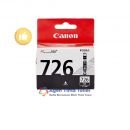
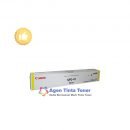
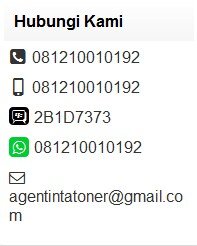







Belum ada komentar untuk More With Your Printer and Printers